According to the Magento hierarchy, Website, Store and Store View is 3 most fundamental elements under a Magento installation. Using these 3 factors depends primarily on how store owners want to operate their business and what objectives they want to achieve finally.
Website is considered the first thing you need to create when installing Magento and is called “parent of stores” because it can contain a lot of stores at one time. Meanwhile, stores often have store views as different types of frontend display to represent many various factors such as languages, layouts or designs.
Therefore, all of the 3 terms have a close relationship with each other and help to build a complete online business system. To find out more details, you can also read our “Overview of Magento Store Hierarchy” to have a better understanding of these fields.
In this blog post, we will take a deep look at the lowest level of Magento hierarchy “Store View” to analyze its drawbacks. Default Magento doesn’t support as well as how to overcome those issues. Let’s find out with SmartOSC through the article Top 6 biggest disadvantages of the default Magento 2 store view below
1. Cannot Set Up Prices Of Products For Each Store View
As you know, default Magento allows us to set up product prices for the whole website or it means that prices are similar in every store or store view. This issue is reflected in a setting of the following default configuration:
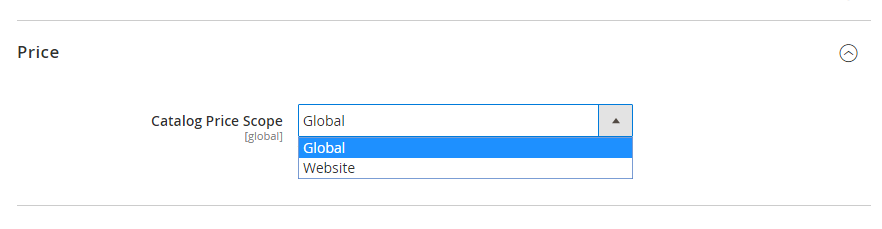
You go to Store → Configuration → Catalog Price and see that only 2 options as Global and Website are supported. Thus, this is the reason why prices of a product cannot be changed in multiple stores and multiple store views.
To overcome this drawback, we make a Multiple Store View Pricing for Magento 2 extension helping to set Catalog Price Scope as Store View so that you can set up different prices or special prices of products per Magento 2 store view conveniently.
Therefore, when customers switch store views in the frontend, they can see particular prices of each product. This is useful for store owners to launch suitable pricing strategies for each country or region and also optimize some extra costs such as shipping or storage effectively.
2. Cannot Have Separate Shipping And Payment Methods For Each Store View
Like prices of products, shipping and payments methods are only enabled for the level of Website and you just can configure some settings for store view such as Shipping title, Shipping method name, Displayed Error Message of Shipping, Payment title, and Payment instructions.
However, for a store including multiple store views which have customers coming from a lot of countries, fixed shipping and payment methods may be not flexible. There are reasons to explain for this inflexibility:
+ Unnecessary higher shipping costs for countries or regions in case customers there don’t choose the most suitable method for them.
►►►► Please visit our products: Magento POS, BigCommerce POS, Shopify POS, Woocommerce POS, NetSuite POS, Mobile POS, White label POS, Reseller POS, POS System for Retail and Commercetools POS
+ Unacceptable currencies for countries that payment methods don’t support as Paypal doesn’t support the currency of India.
Therefore, based on detailed analysis of customers from store views, it is better to limit shipping and payment methods for each store view in order to bring the best shopping experience for buyers.
In addition, to help you solve this issue, we suggest that you can also create a new website, assign the store view you have to that website and then you will be able to separate shipping and payment methods.
In case you don’t mind having one more website, you can try this solution to overcome the drawback of the default Magento 2 store view.
=>>>> View more posts: https://www.smartosc.com/insights/Why-is-Magento-eCommerce-Development-for-Business
3. Cannot Have Base Currency For Each Store View
Base currency in Magento 2 is used to set up product prices in the backend and also to check out. It is enabled for the whole website, not for store or store view levels.
Hence, prices of the product are only set up with one base currency of the whole website and can be displayed along with many other currencies in the frontend (depending on default displayed currency you choose).
However, when customers go to check out, they still have to pay with base currency selected for the website.
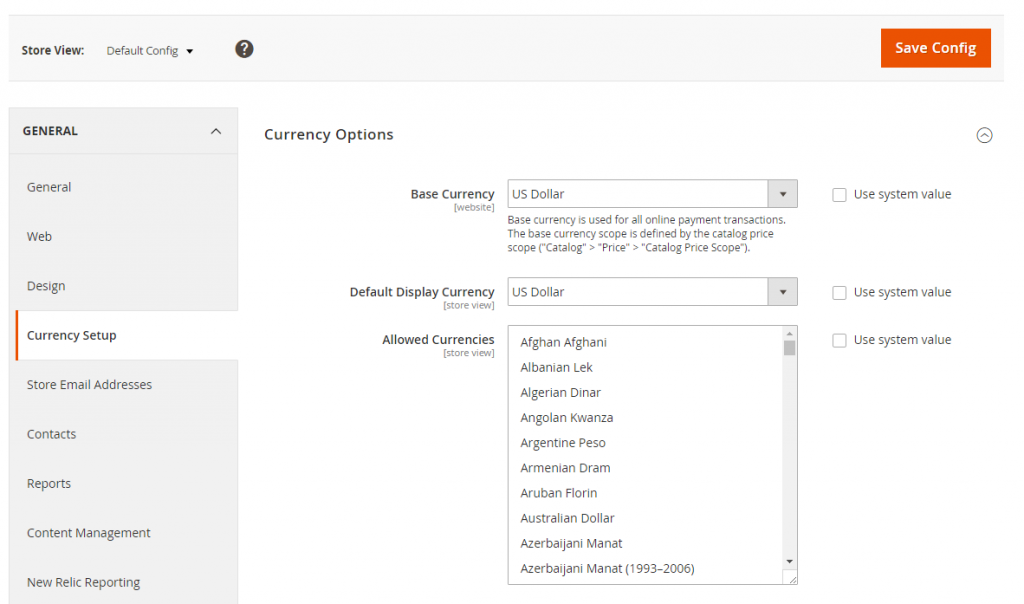
This thing is a big issue for a lot of store owners because they always want to bring as good checkout convenience for their customers as possible, especially about currency aspects.
If a customer from French store view can checkout with his/her currency (Euro, for instance) is much better than with other ones which require currency converting via payment methods. Therefore, we come up with 2 solutions to consider in this case:
+ Set up base currency for each Magento 2 store view so that customers can checkout with the base currency of that store view.
+ Allow checking out with display currency of Magento 2 store view instead of base currency of the whole website. Still, by choosing a default display currency for a store view, prices of products are converted based on currency rate (rate between base currency vs default display currency).
Then customers can pay directly with this display currency without converting once again via payment methods.
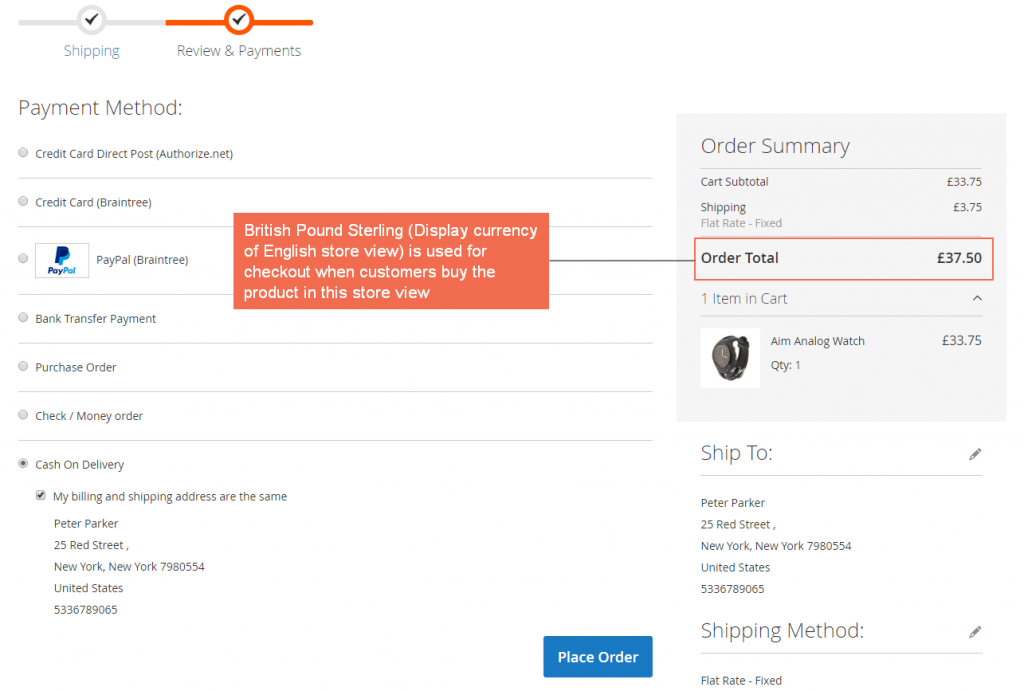
With the 2 above resolutions, customers can have a better experience to purchase products and check out more conveniently.
4. Cannot Have Particular Taxes For Each Store View
The tax structure in default Magento 2 also has settings for Store View level, but those are extra configurations such as Default Tax Destination Calculation, Price Display Settings, Shopping Cart Display Settings and Orders, Invoices, Credit Memos Display Settings.
Main things like Tax class for Shipping, Tax Calculation, and Default Tax are still fixed for Website or Global. Therefore, it is impossible for a store owner to have different taxes for a product in store views although this is useful when they want to charge customers in various countries specific tax rates.
In Magento 1, we solve this issue by using Magento Tax per Store View extension to change Scope for Tax Class into Store View and then create tax rules corresponding to tax class. However, Magento 2 is much different from its version 1 which requires more time for research and development. Therefore, we are on the way to look for the best solution. Please keep updated with us for the latest information.
=>>>> See more: https://www.smartosc.com/insights/Singapore-Web-Design-Development-Company-for-Magento
5. Cannot Set Up Shopping Cart Price Rules And Catalog Price Rules For Store Views
Shopping cart price rules and Catalog price rules are used for promotions in Marketing campaigns and applied for the whole website, which means that customers from all store views of a store also receive the same promotion.
However, most of the store owners often have specific promotion strategies for customers from store views depending on factors such as holidays or special occasions which are only available in some countries.
Thus, configuring marketing rules for local markets is necessary because it meets business plans as well as customer insights to help stores to achieve sales target.
To make them real, there are 2 extensions to overcome these drawbacks of default:
Magento 2 Shopping Cart Price Rule per Store View and Magento 2 Catalog Price Rule per Store View. Both of them help to set up rules for each store view or multiple store views at one time by adding Store View to select easily.
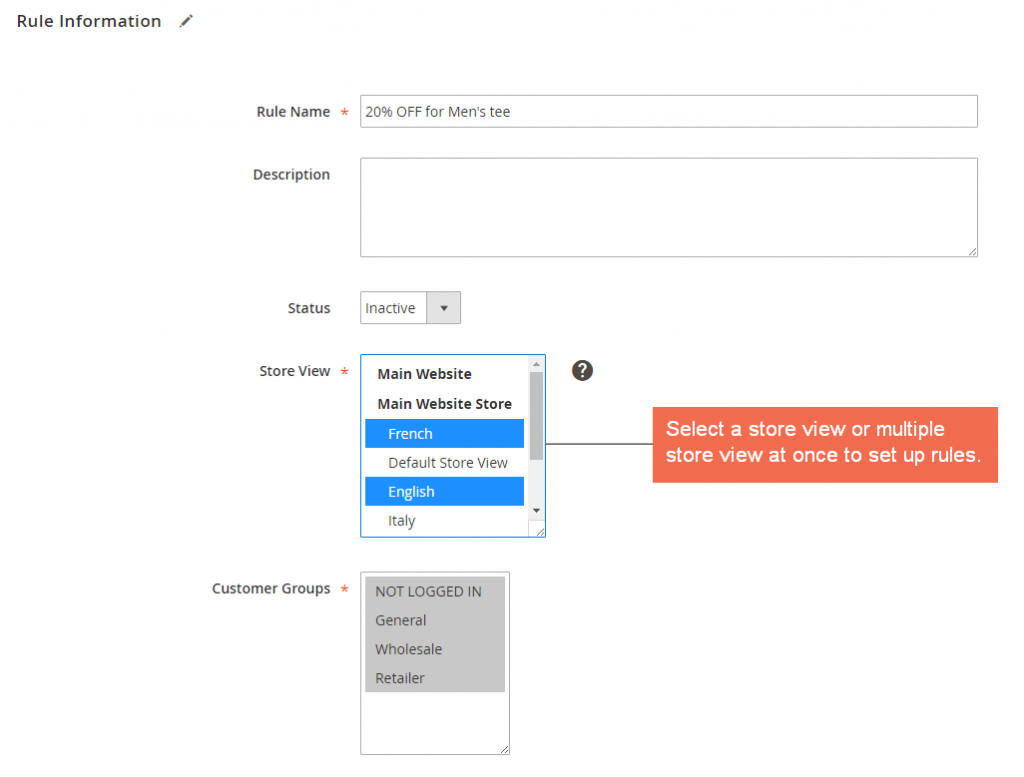
With these 2 modules, Marketing for Magento 2 sites can be much optimized and brings more efficiencies in the process of increasing sales via promotion campaigns.
6. Cannot View Most Reports Based Upon Store View Segmentation
Default Magento doesn’t also support checking most reports in each store view.
Conclusion
With these 6 most significant drawbacks of the default store view in Magento 2, you must have faced some of them and want to look for the best solutions for them.
If you have other problems or any ideas related to store views, let’s contact us because we are doing works focusing on store views to enhance functionalities as well as make more and more customization.
Don’t forget to Like, Share and Subscribe to this useful SmartOSC article!
Article source: https://www.smartosc.com/
►►►► Our related services: low code platforms, cloud networking, adobe marketing cloud, IT jobs in Vietnam, partner strategy for ai, digital customer experience strategy, digital transformation, core banking platforms, agentic ai companies, phần mềm quản lý doanh nghiêp, nền tảng quản trị doanh nghiệp, phần mềm nhân sự, phần mềm chấm công, phần mềm tính lương, phần mềm KPI, phần mềm OKR, Phần mềm quản lý dự án, App chấm công, Cách tính lương, Ftrip Viet Nam, vietnam itinerary 2 weeks, north vietnam 2 week itinerary, northern vietnam 2 week itinerary, vietnam luxury tours, custom travel itinerary, best tour operators in vietnam, Vietnam Photography Tour, Photography Tour Guide Viet Nam

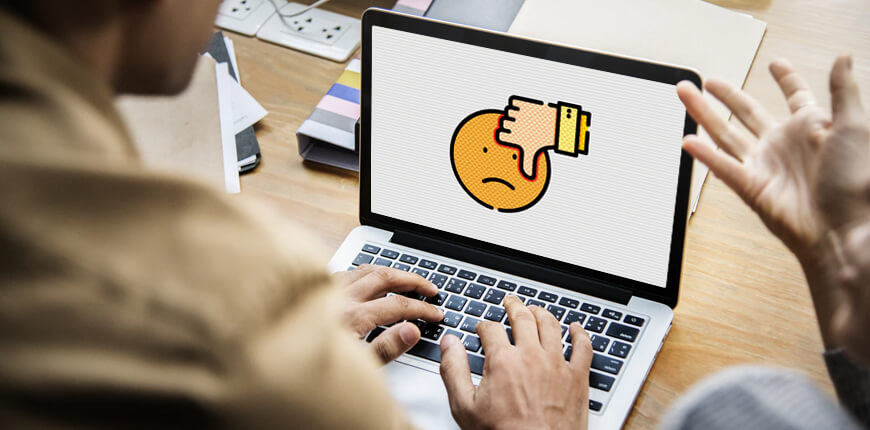
hello there and thank you for your info – I’ve definitely picked up something new from right here.
I did however expertise a few technical points using this web site,
as I experienced to reload the site a lot of times
previous to I could get it to load correctly.
I had been wondering if your web hosting is OK?
Not that I’m complaining, but sluggish loading instances times will often affect your placement in google and could damage your
quality score if advertising and marketing with Adwords.
Well I am adding this RSS to my email and can look
out for much more of your respective exciting content.
Make sure you update this again soon.. Escape roomy lista
Very interesting info!Perfect just what I was looking for!.
Very fantastic info can be found on blog. Travel guide
Hello there! Do you know if they make any plugins to help with SEO?
I’m trying to get my blog to rank for some targeted keywords but I’m not seeing very good results.
If you know of any please share. Appreciate it!
You can read similar art here: Eco bij
sugar defender reviews
Incorporating Sugar Protector right into my day-to-day program overall health.
As a person who focuses on healthy eating, I value the added protection this supplement gives.
Given that beginning to take it, I have actually noticed a marked renovation in my power levels and a considerable decrease in my need for undesirable
snacks such a such an extensive impact on my
life.
sugar defender reviews Incorporating Sugar
Protector into my day-to-day routine general wellness.
As somebody who prioritizes healthy eating, I value the additional protection this supplement
offers. Given that starting to take it, I’ve noticed a marked enhancement
in my energy levels and a considerable decrease in my desire for harmful treats such a such an extensive influence on my every day life.
Refer to the video below for all the supporting documentation needed to complete your application.
You draw the pupil’s attention to this and tell them to
continue driving and not to brake at all when you reach the junction that is coming up.
If you have any complaints or feedback about your instructor’s behaviour, you
should direct them to us for review.
We are a driving school with a mission to create the
best drivers in Australia.
When I started 1stDrive back in 2005 it was cheap and easy to advertise online but
things have changed.
We provide advice, guidance and representation when dealing with DVSA investigations and tribunals.
It’s easy to use and has everything I need to run my business with ease.
The more you drive the better you’ll get at maneuvering around your city and reacting to other drivers.
Please note there is currently a 2 week waiting list for new clients.
We are a driving school with a mission to create the best drivers
in Australia.
There are even certain positions in which
to hold a steering wheel such as “10 o’clock” and “2 o’clock”.
LTrent Driving School has served many families through multiple generations to ensure that they are equipped to survive on the road.
If English isn’t your first language and you don’t feel confident about your English, that doesn’t have to be a road block.
Most new full licence holders are now aged whereas it has long been 17-20.
The system is fantastic and easy to use, it makes day to day planning easy and
always accessible.
The golden rule is to always consider if other drivers are
going to benefit from your signaling.
At the beginning, the driving instructor teaches
the student how to use a steering wheel, how to reverse and how to
park.
My PDI’s really love the App and everything is on the app that is needed
for them to run their business.
Piers ensures all students are treated with care and respect,
nurturing their confidence and burgeoning road skills to get results.
Our fleet is the most modern in the industry and all our cars are less than four years.
You might also train drivers of passenger carrying vehicles, large
goods vehicles (LGV) or emergency services vehicles.
You’d have 90 minutes between the first two
lessons and two hours between the second and third.
The thought of teaching a real learner terrifies them
because they couldn’t do it.
This opportunity allows you to experience the instructor’s
teaching style firsthand and assess their personality.
It has been known for instructors to repeatedly click on adverts to put their rivals out of business with
a huge advertising bill.
If you work around 24 hours a week it’ll be about £50 per week.
However, on average, it takes about 20 to 30 hours of practice to
gain a basic level of proficiency in driving.
One of the largest cities in the world also has the largest variety of driving styles.
High-quality driving practice is crucial because
a major reason why teens crash is inexperience behind the wheel.
Parent/guardian to enroll and complete the AAA 2-hour RMV-required parent class.
I have been browsing on-line greater than three hours
these days, but I by no means found any fascinating article like yours.
It is lovely price enough for me. In my
view, if all web owners and bloggers made good content material as you probably
did, the web can be a lot more useful than ever before.
Good day! Do you know if they make any plugins to help with Search Engine Optimization?
I’m trying to get my website to rank for some targeted
keywords but I’m not seeing very good gains.
If you know of any please share. Kudos! You can read similar blog here:
Change your life
I really like what youu guys tend tto be upp too. This sot of clever work and exposure!
Keep upp the supoerb workks guyys I’ve yoou gys to our blogroll.
Touche. Outstanding arguments. Keep up the great
work.
I’m gone to convey my little brother, that he should also pay a quick visit this weblog on regular basis to take updated from most up-to-date news update.
Thanks for a marvelous posting! I truly enjoyed reading it,
you may be a great author.I will ensure that I bookmark your blog and definitely will come back very soon. I want to encourage
you to ultimately continue your great posts, have a nice
day!
Hi there everyone, it’s my first pay a visit at this web
site, and article is really fruitful designed for me, keep up posting these posts.