Shopify is an e-commerce platform that simplifies the process of setting up an online store and selling products or services. Its growing popularity in South Africa is a testament to its effectiveness and ease of use. For South African retailers looking to integrate physical store sales with their online presence, Shopify POS hardware South Africa is an essential component. This article will outline the types of Shopify POS hardware and explain how Shopify operates in the South African context.
Highlights
- Shopify POS hardware is integrated with the Shopify ecosystem, making it perfect for South African retailers selling on this platform.
- The drawbacks of using Shopify POS hardware might be costs and customization capability.
Core Shopify POS Hardware South Africa for Retailers
South Africa leads the way in point-of-sale (POS) terminals across African countries, with nearly 403,000 POS terminals reported in 2018. This significant number highlights the country’s advanced retail infrastructure and growing adoption of POS systems.
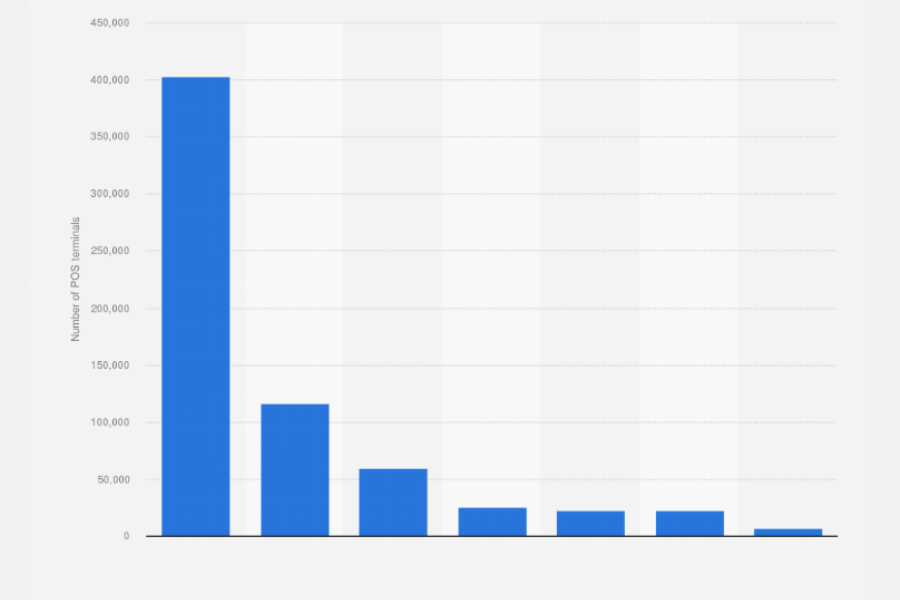
For South African retailers looking to enhance their operations, integrating the right Shopify POS hardware is crucial. Here’s a look at the essential Shopify POS hardware components for this market.
Shopify Hardware for Payments
To accept payments using Shopify POS, you need a compatible card reader.
Below are the options:
- Contactless + Chip + Swipe Reader: This flexible reader accepts all modern payment types, including contactless Near-field communication (NFC), chip Europay, Mastercard, and Visa (EMV), and traditional magnetic stripe cards. It connects wirelessly via Bluetooth, making it a flexible option for various retail environments.
- Chip and Swipe Reader: Designed for EMV chip cards and traditional magnetic stripe cards, this reader plugs directly into the headphone jack of your device. It’s a reliable choice for businesses that still handle a significant number of swipe transactions.
- Tap and Chip Reader: Ideal for businesses looking to support contactless (NFC) payments and chip card transactions. This portable Bluetooth device allows you to accept payments quickly and securely.
Moreover, there are third-party options from vendors like Square that are compatible with Shopify POS. These alternatives provide extra flexibility and features based on your specific business needs.
For mobile POS setups, opting for a wireless Bluetooth-enabled card reader is essential. Chip and PIN readers are the most common type, offering robust security for card-present transactions. With the increasing adoption of NFC technology, enabling tap payments through mobile wallets like Apple Pay can greatly improve the customer experience.
When selecting Shopify POS hardware in South Africa, the right card reader ensures smooth and secure payment processing, enhancing retail operations and customer experience.
Shopify Hardware for Printing
Shopify POS allows you to print sales receipts using various types of printers, ensuring you can provide customers with a physical record of their purchases.
The available options include:
►►►► Please visit our products: Magento POS, BigCommerce POS, Shopify POS, Woocommerce POS, NetSuite POS, Mobile POS, White label POS, Reseller POS, POS System for Retail and Commercetools POS
- Star Micronics Receipt Printer: Connects via Bluetooth, making it excellent for pairing with an iPad register. It’s popular for permanent retail setups due to its reliability and ease of use.
- Mobile Point of Sale Receipt Printer: A lightweight and portable printer that connects via WiFi and Bluetooth. Perfect for businesses operating in pop-up shops or markets, allowing you to complete transactions and provide itemized receipts on the go.
- POS Receipt Printer: This compact printer has a long battery life, suitable for both mobile and stationary use. It’s designed for high-traffic retail environments, ensuring efficient receipt printing.
For businesses that frequently operate in different locations, a mobile receipt printer enhances flexibility by allowing you to issue receipts anywhere. Conversely, the Star Micronics stationary printer offers a consistent solution for fixed retail setups. Choosing the right receipt printer is crucial for optimizing your Shopify POS hardware South Africa and improving the customer experience.
Additional Hardware
To further enhance the functionality of your Shopify POS system, you can integrate a variety of additional hardware add-ons:
- Barcode Scanner: Speeds up the checkout process by allowing quick and accurate inventory lookups. This is especially useful for businesses with a large number of SKUs.
- Cash Drawer: Necessary for storing cash and organizing change. It integrates seamlessly with your POS system for secure and efficient cash handling.
- Customer-Facing Display: Allows customers to view their cart totals and other transaction details in real time. This enhances transparency and can improve the customer experience.
- iPad Stand or Mount: Securely positions your tablet, making it easier to interact with the POS system and improving the overall ergonomics of your checkout setup.
Shopify POS supports omnichannel retail, allowing you to manage and grow your business both in-store and online from a unified platform.
These hardware components helps create a more efficient and customer-friendly checkout experience, whether you’re operating from a permanent retail location or a mobile setup. This flexibility with Shopify POS hardware South Africa ensures that you can meet the demands of your customers and streamline your business operations across all sales channels.
Shopify POS Hardware: Pros and Cons for South African Retailers
Pros
Shopify offers a robust retail ecosystem for worldwide retailers, meaning you’ve got multiple benefits when selecting to them to handle your business:
- Integration with Shopify Ecosystem: Shopify POS hardware seamlessly integrates with Shopify’s online store platform, providing a unified system for managing both online and offline sales. This integration streamlines operations, making it easier to track inventory, sales, and customer data across all channels.
- Ease of Use: The Shopify POS hardware is designed for user-friendliness, making it easy for staff to learn and operate. This reduces training time and enhances operational efficiency.
- Mobile and Flexible: Shopify’s POS hardware, including card readers and barcode scanners, is portable and flexible, enabling retailers to conduct sales anywhere within the store or at events and pop-ups. This mobility is particularly advantageous for businesses with dynamic sales environments.
- Scalability: Shopify POS hardware South Africa can scale with your business, accommodating growth and expansion. Whether you start with a single location or multiple outlets, the system can be adapted to meet increasing demands.
- Comprehensive Support: Shopify offers extensive customer support and resources, including 24/7 assistance, ensuring that retailers can resolve issues promptly and maintain smooth operations.
Cons
Shopify is excellent because it offers a full-package retail option, but there’s a catch you should be aware of before choosing to fully support your business with Shopify.
- Cost: The initial investment in Shopify POS hardware can be significant, especially for small businesses. Costs include purchasing the hardware itself and ongoing subscription fees for the Shopify POS service.
- Limited Local Payment Integrations: While Shopify POS supports major global payment gateways, there may be limitations in integrating with some local South African payment providers, potentially causing inconvenience for customers preferring local payment methods.
- Internet Dependency: Shopify POS relies heavily on internet connectivity. In areas with unreliable internet service, this dependency can lead to disruptions in sales processing and inventory management.
- Feature Limitations in Basic Plan: Some advanced features and functionalities are only available in higher-tier plans, which may require additional expenditure. Retailers using the basic plan might find themselves needing to upgrade to access essential tools and capabilities.
- Customization Limitations: While Shopify POS offers a range of features, the customization options might not be as extensive as some other POS systems. Retailers with very specific needs may find this limiting and may need to seek additional third-party solutions to fill the gaps.
Overall, Shopify POS hardware South Africa presents a strong option for South African retailers, particularly those already using Shopify’s eCommerce platform, due to its integration capabilities, ease of use, and comprehensive support. However, retailers should consider the costs, potential local payment integration challenges, and internet dependency when evaluating its suitability for their specific needs.
Standalone Hardware Options for Flexibility
Standalone hardware options offer businesses the flexibility to choose the best devices to meet their specific needs.
Some popular standalone hardware choices include:
- Tablet-Based POS Systems: Tablets, such as iPads, can be converted into fully functional POS systems with the addition of a POS app and accessories like card readers, receipt printers, and barcode scanners. These systems are highly portable and easy to use.
- Traditional Cash Registers: These remain a reliable choice for many businesses, especially those that do not require advanced features. Modern cash registers often come with built-in receipt printers and can be connected to barcode scanners.
- All-in-One POS Terminals: These devices integrate multiple functions into a single unit, typically including a touchscreen display, receipt printer, card reader, and sometimes a customer-facing display. They offer a compact and efficient solution for businesses.
- Mobile POS Devices: Ideal for businesses on the go, such as food trucks or pop-up shops, these handheld devices can process payments anywhere and often include features like inventory management and sales reporting.
- PC-Based POS Systems: Using a desktop or laptop computer as a POS terminal, these systems require external peripherals like receipt printers, cash drawers, and barcode scanners. They offer high customizability and can integrate with various business software.
For those not using Shopify POS, ConnectPOS is an excellent alternative. ConnectPOS provides a robust, flexible, and user-friendly system that integrates seamlessly with various hardware options to meet diverse business needs.
It supports omnichannel retailing, real-time data synchronization, and advanced reporting and analytics. ConnectPOS is compatible with a wide range of devices, including tablets, PCs, traditional cash registers, and mobile POS systems. Its customizable interface, integrated payment solutions, and comprehensive inventory management tools enhance operational efficiency and customer experience.
Additionally, ConnectPOS offers multi-store management and 24/7 support, making it a versatile and reliable choice for businesses of all sizes.
FAQs: Shopify POS Hardware South Africa
1. What card readers are compatible with Shopify POS in South Africa?
- Contactless + Chip + Swipe Reader: Supports contactless NFC, chip EMV, and magnetic stripe cards. Connects via Bluetooth.
- Chip and Swipe Reader: Handles EMV chip and magnetic stripe cards. Plugs into the headphone jack.
- Tap and Chip Reader: Works with contactless NFC and chip card transactions. Portable and connects via Bluetooth.
2. What additional hardware can enhance Shopify POS?
- Barcode Scanner: Quick and accurate inventory lookups.
- Cash Drawer: Securely stores cash and organizes change.
- Customer-Facing Display: Displays cart totals and transaction details in real-time.
- iPad Stand or Mount: Positions your tablet for easier interaction with the POS system.
3. What should I consider if I’m not using Shopify POS hardware?
If you’re using a different POS system, ensure your hardware is compatible with your software. Key considerations include:
- Card Readers: Check compatibility with your POS software and payment processors.
- Receipt Printers: Verify connection options (Bluetooth, WiFi, USB) and printer compatibility.
- Barcode Scanners: Ensure they integrate seamlessly with your inventory management system.
- Cash Drawers: Confirm they can connect to your POS for secure cash handling.
Conclusion
By selecting the right Shopify POS hardware in South Africa, you can streamline your payment processing, enhance customer experiences, and improve overall business efficiency. Whether you need versatile card readers, reliable receipt printers, or additional accessories like barcode scanners and cash drawers, the right hardware choices are essential. If you’re not using Shopify POS, ensure your chosen equipment is compatible with your POS software for seamless operation. Invest in the appropriate tools to meet your business needs and provide a smooth, efficient checkout experience for your customers across all sales channels.
To explore how ConnectPOS can enhance your retail operations, contact us today.
Source: https://www.connectpos.com/essential-shopify-pos-hardware-for-south-african-retailers/
►►►► Our related services: low code platforms, cloud networking, adobe marketing cloud, IT jobs in Vietnam, partner strategy for ai, digital customer experience strategy, digital transformation, core banking platforms, agentic ai companies, phần mềm quản lý doanh nghiêp, nền tảng quản trị doanh nghiệp, phần mềm nhân sự, phần mềm chấm công, phần mềm tính lương, phần mềm KPI, phần mềm OKR, Phần mềm quản lý dự án, App chấm công, Cách tính lương, Ftrip Viet Nam, vietnam itinerary 2 weeks, north vietnam 2 week itinerary, northern vietnam 2 week itinerary, vietnam luxury tours, custom travel itinerary, best tour operators in vietnam, Vietnam Photography Tour, Photography Tour Guide Viet Nam
