Santa Claus is coming to town, it’s nearly Christmas time again, meaning that everyone is expecting a great present to pay off a hard year of working non-stop. For store owners and operators like you, all you want for Christmas might be a profitable and thriving business. To achieve that, a POS system is a must. But which one to count on? In today’s article, we’ll give you an early Christmas present: ConnectPOS and Clover POS reviews.
Overview ConnectPOS and Clover POS
ConnectPOS
ConnectPOS is a cloud-based POS software. This POS system is deemed a leading POS in the market and is famous for its wide range of features and advanced technologies facilitating the omnichannel experience. It can fulfill the distinct needs and demands of all kinds of businesses of all sizes. ConnectPOS covers various industries such as Fashion and Accessories, Footwear, Food & Drink retail, etc. ConnectPOS makes transactions in both physical and digital stores become easy and automatic. Most ConnectPOS clients are from Asia, the Middle East, America, and Australia.
Clover POS
Clover POS is a cloud-based POS that is best for businesses that want to expand their online offerings. It is well-designed for restaurants to manage orders, payments, and all of the needs and requirements for both front-of-house and back-of-house. This POS system is suitable for small to medium-sized restaurants like cafés, food trucks, etc. It can also handle service businesses (salons) or businesses in the hospitality industry (hotels, motels, resorts, etc.). Clover POS is famous for its ease of use and pyramid of integration and add-ins. Below are more details of the Clover POS review.
Compatibility
The ability to be compatible with multiple devices is one of the most important factors when deciding on a POS system. The more POS software platforms can run on, the more flexibility it gives business owners and operators to manage their work. The good news is that ConnectPOS and Clover POS are fully compatible with PC-based devices (macOS, Windows) and mobile devices, including smartphones and tablets (iOS, Android).
Particularly, the mobile POS of ConnectPOS is robust and easy to access through 3 entrances:
- Download the ConnectPOS iPad app from the App Store.
- Install the PWA that is compatible with both iOS and Android.
- Through web browsers on your mobile devices, including smartphones and tablets.
Meanwhile, Clover POS review is also quite promising as it has several mobile POS hardware solutions: Clover Mini, Clover Flex, and Clover Go. The iPad mini-sized Clover Mini is the second most fully-featured Clover POS solution, only after the larger hardwired Clover Station. However, remember that neither Clover Go nor Clover Flex is very suitable as a standalone mobile POS if you don’t already use Clover Station or Mini.
Additionally, what makes ConnectPOS stand out as a versatile POS software is its compatibility with advanced technologies, including AI facial recognition and interaction customer screen. AI facial recognition leveraging its AI capabilities of scanning and remembering people’ faces to assist store assistants to:
- Notice at the very moment a customer walks in.
- Do bookkeeping of old customers.
- Review customers’ data, including personal information (name, date of birth, address, etc.) and buying patterns (past purchases, shopping cart history, etc., wish list, etc.).
- Identify new customers to invite to join loyalty programs.
- Recognize and alert about shoplifters.
Just like its name suggests, buyers can interact with the ConnectPOS interactive customer screen in more than one ways:
- Review their items before paying
- Check items stocks
- Receive last-minute recommendations for relevant products
- Digitally sign
- Type email to receive e-receipt
- Leave a rating
Integration
E-commerce platforms
ConnectPOS is a versatile POS system that is compatible with multiple common e-commerce platforms, including Shopify, Magento, and BigCommerce. Additionally, the collaboration with WooCommerce is expected very shortly. Especially, ConnectPOS offers an exclusive deal for Shopify retailers. Normally, Shopify charges extra fees if merchants want to integrate with third-party payment providers, as it has its own payment processing system. However, if you’re a ConnectPOS user, you don’t have to pay any additional fees if you wish to have third-party payment integration.
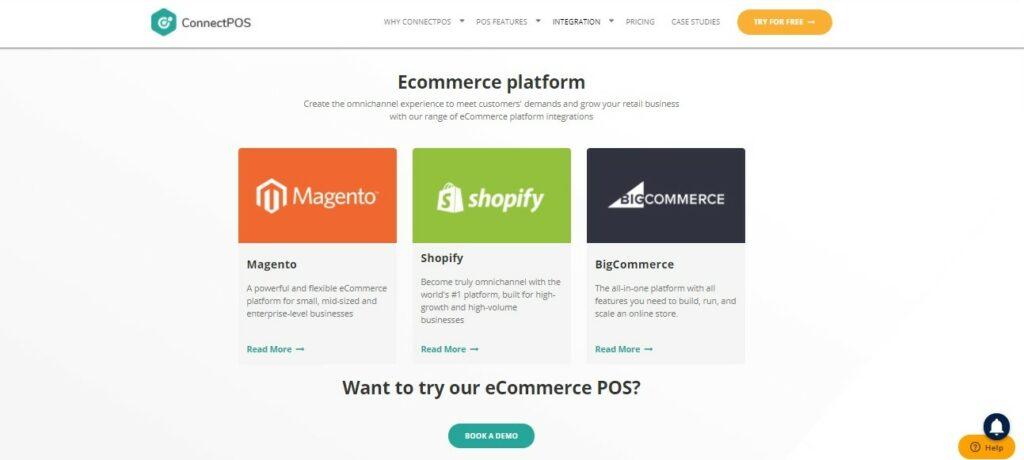
On the other hand, Clover POS integrates with BigCommerce and Ecwid directly, and with other e-commerce platforms including Magento, Shopify, and WooCommerce through its app market. Besides, businesses can also build their own e-commerce websites using tools from service providers like Pointy from Google.
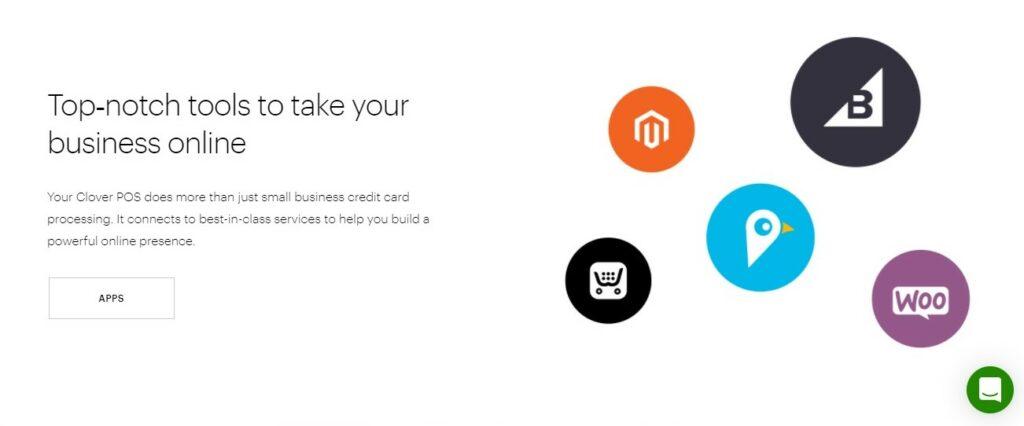
Payment integration
ConnectPOS has a powerful payment integration with many commonly used and credible payment gateways such as Paypal, iZettle, Moneris, Authorize.Net, etc. This allows merchants to offer their customers a wide range of payment options, from cash, credit cards, debit cards, gift cards, etc. Moreover, payment integration in ConnectPOS ensures the security and transparency of digital transactions for e-commerce retailers.
►►►► Please visit our products: Magento POS, BigCommerce POS, Shopify POS, Woocommerce POS, NetSuite POS, Mobile POS, White label POS, Reseller POS, POS System for Retail and Commercetools POS
Meanwhile, about Clover POS review, in fact, this system is a standalone payment processing solution. Clover provides several different ways to link a POS with its payment devices. There are 3 options for you to choose from: fully integrated, semi-integrated, and bring-your-own-device solution. Other than that, you can also have payment integration offered by Clover’s partners who are MiPoint, Solupay, and Chetu.
Features
Order management
- Offline mode
This is such a meaningful POS feature that every POS system tries offering users this functionality. This ensures a continuous and fluid working flow for businesses even when the internet is down or unstable.
With ConnectPOS, when your POS system gets the sign that the internet being down or unstable, it will switch automatically to offline mode and pop up a notification on the screen. With that being so, you don’t really have to do anything and keep making sales. Even better, almost all features can function normally when the offline mode is on, only except for the real-time synchronization feature. You can smoothly take any dummy payment as you wish. When the internet is back, it turns off offline mode and starts synchronizing data acquired during the offline status to the whole system. That’s why merchants don’t need to worry about misinformation or data loss.
With Clover POS, you can continue to take payments when you’re not connected to the internet by turning on the offline payments option. Payments taken during the offline mode are queueing up and are processed as soon as you’re back online. The offline payments option is device-specific, which means you can enable or disable the option on each device if you have more than one Clover device. Offline mode allows merchants to continuously take offline payments for up to 7 days.
- Custom sale
The custom sale is a handy feature that lets shopkeepers and clerks add a temporarily unavailable item into the shopping cart and check-out as guests. This feature is extremely useful to sell a temporarily unavailable product, DIY items, handicrafts, etc.
This handy feature is available in ConnectPOS. And it is easy to use and quick to create a custom note and check-out a custom sale with this POS.
In Clover POS, you can add a note to an order if you need to keep track of special instructions such as mailing a product at a later date.
- Draft order
Just imagine you are handling a transaction and something unexpected happens and prevents you from completing the order. What would you do? Would you abandon the whole cart and go on with the next customer? Or would you wait to finish it, putting yourself at the risk of having an endless queue of impatient and unsatisfied customers in front of your counter? What about adopting a POS with a handy and helpful feature in such a situation, the so-called ‘draft order’.
ConnectPOS offer this feature. From a draft order, you could add items discounts to that cart so the order could be completed without having to enter all of that information again.
Regarding Clover POS review, you can save an order for customers who want to pay for their order later. As long as you haven’t completed payment for an order, you can save the order, then reopen it.
Check-out process
Split tenders and Layaways
These 2 payment options are useful and handy as they offer buyers more choices to pay for their purchases depending on the situation. This also helps with up-selling and cross-selling.
Split tender allows merchants to take more than 1 payment method for a single transaction. The combination can include cash, credit cards, debit cards, gift cards, and other tenders. Meanwhile, layaway means that retailers take a deposit from a customer for an order, set the order aside, and let the customer pay it off at a later date.
The good news is that both ConnectPOS and Clover POS have these 2 features in their POS.
- Custom receipts
Receipts are important to every business as not only they contain all the fundamental information of transactions, but they are also a part of a brand’s CIP (corporate identity program). In addition, receipts are deemed great marketing opportunities for merchants. Thus, having custom receipts is vital and profitable for business success.
Both ConnectPOS and Clover POS are integrating this feature in their POS software. In these 2 POS systems, receipt templates can be customized and adjusted to fit each business’s unique needs and demands. Additionally, merchants can leverage this feature to seize the marketing opportunity by adding links to your store’s social media accounts, current promotions, or holiday greetings. Moreover, you can also choose to print or email, auto-print or auto-email in both POS systems.
Customer management
- Wish list
Well, we guess that we have to announce that there’s no winner for this criteria. The reason is that ONLY ConnectPOS offers this seemingly simple yet powerful feature in POS.
Offering wish lists is helpful and effective in reducing shopping cart abandonment by generating sales from potential customers who showed intent but didn’t end up purchasing. Wish lists benefit merchants in multiple ways: they give customers an easy way to remind themselves of a product and help merchants measure product interest beyond a clear-cut sale.
This feature is also handy if some customers want to experience the products in-store and purchase online later. By adding the item that they are keen on into their wish list, customers can save time and make sure they won’t forget anything. With that being so, you can make the most of your potential customers.
- Loyalty program
All businesses desire repeat customers. Research has shown that customer retention is 7 times more cost-effective than acquiring new ones. Thus, the commercial space has been witnessing a great amount of effort made by businesses to delight their customers and keep them coming back by loyalty programs.
As merchants, you can create a well-functioning loyalty program and manage it effectively in either ConnectPOS or Clover POS.
With the ConnectPOS point-based loyalty scheme, you can:
- Choose your loyalty integrations
- Redeem loyalty points
- Pay for orders using loyalty/reward points
- Check the customer’s loyalty/reward points balance.
- Comprehensive customer loyalty reports
With Clover POS, retailers can:
- Customize your offers
- Enroll right at the counter or from the Clover mobile app.
- Award points automatically
- Redeem rewards from the register
Customer supports
Business owners and operators can easily report a bug to ConnectPOS 24/7 in 4 ways:
- Submit a ticket via the ConnectPOS help desk.
- You can also find this link by navigating to the menu bar on the top of the ConnectPOS website and click “Support”. When you submit your ticket, you can set the priority of your problem as Normal/ High or Urgent.
- Directly send an email to help@connectpos.com.
- Talk to ConnectPOS Solution Managers who have been in touch with you. They will summarize your problem and send it to the Developer team.
You can find help from Clover POS in any of the following ways:
- FAQs: Find general answers to frequently asked questions.
- Tutorials with animations to show features in action.
- Clover Help.
- Call Me: Have a Customer Support agent call you
- Email to support@clover.com
Pricing plans
Regarding pricing, ConnectPOS always takes pride in providing simple and straightforward plans with no hidden fees. There are 4 plans you can choose from, starting with Standard at US$39 per device per month if you pay annually or US$49 for monthly payment. Retailers get more benefits as they upgrade their plans including Advanced and Premium. Even better, ConnectPOS also lets their clients customize their own plans so that they can “DIY” a POS system that suits both their business and their pocket.
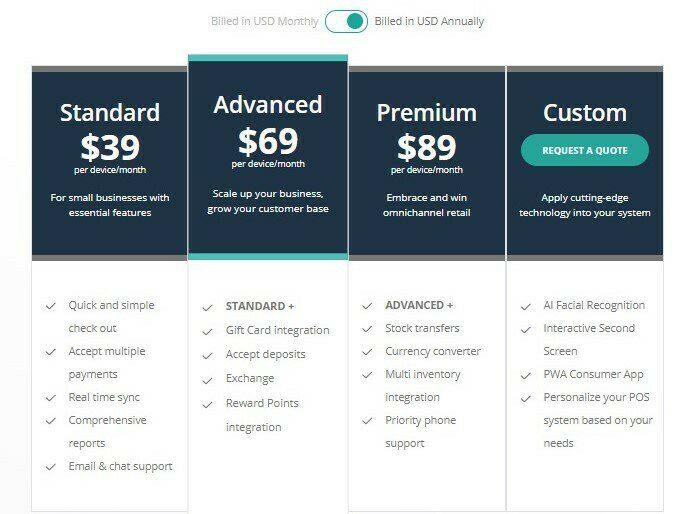
According to our Clover POS review, on the other hand, this POS has quite complicated pricing plans as there are separate plans for Clover POS hardware packages and Clover POS services.
- Clover Station for any business: $1,399.
- Clover Station for full-service restaurants: $1,349.
- Clover Flex: $1,699.
- Clover Station Pro (for any business or counter-service restaurant): $1,649.
- Clover Mini: $749.
- Clover Flex: $499.
- Clover Go: $69.
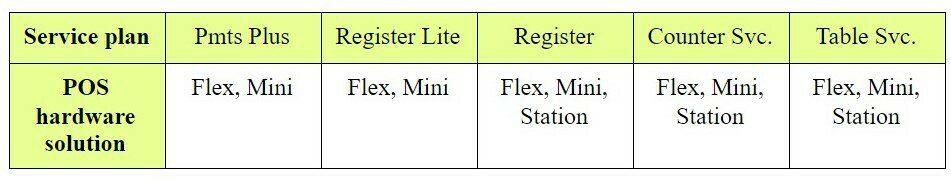
Have you made up your mind?
As we reach the very bottom of our early Christmas present box, we hope you like the gift and have decided on the ideal POS system to thrive during this holiday season. The ConnectPOS review and Clover POS review show that both systems have benefits worth their reputation and public love. However, if you’re still reluctant to choose one, how about taking a closer look at the one at your fingertips right now? ConnectPOS, one of the leading POS software for omnichannel retailers, is feature-rich and just one click away! Tap the button below to receive another worth-expecting gift for your businesses!
Source: https://www.connectpos.com/pos-review-connectpos-vs-clover-pos/
►►►► Our related services: low code platforms, cloud networking, adobe marketing cloud, IT jobs in Vietnam, partner strategy for ai, digital customer experience strategy, digital transformation, core banking platforms, agentic ai companies, phần mềm quản lý doanh nghiêp, nền tảng quản trị doanh nghiệp, phần mềm nhân sự, phần mềm chấm công, phần mềm tính lương, phần mềm KPI, phần mềm OKR, Phần mềm quản lý dự án, App chấm công, Cách tính lương, Ftrip Viet Nam, vietnam itinerary 2 weeks, north vietnam 2 week itinerary, northern vietnam 2 week itinerary, vietnam luxury tours, custom travel itinerary, best tour operators in vietnam, Vietnam Photography Tour, Photography Tour Guide Viet Nam
